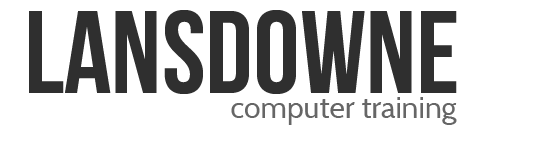Word Advanced
Who should attend: Those people who are currently using Word and would like to learn about the more advanced features of this package.
Please note that bespoke courses may be created using topics of the client's choice, free of charge.
Topics Include
Creating and Manipulating Text Boxes
- using built-in text box styles
- applying effects
- creating linked text boxes
Manipulating Pictures in a Document
- adjusting the wrapping perimeter of a picture
- removing picture background
Setting Widow and Orphan Controls
Creating a Table of Contents
Using Bookmarks
Understanding Indexes
Using Cross-References
Inserting Footnotes
Adding Endnotes
Understanding Styles
- applying Styles
Creating a Multi-Level List
Copying Styles to a Document or Template
Working with Tables
- repeating table headings
- sorting data in a table
- entering formulas in a table
- converting table data to text
Adding Password Protection to a Document
Manipulating Spreadsheets in a Document
Working With Fields
- inserting and updating fields
- creating a Drop-Down List Box
Understanding & Creating Simple Macros
- using the Macro Recorder
Assigning Macros to Keyboard shortcuts, the QAT and graphic controls
Deleting Macros