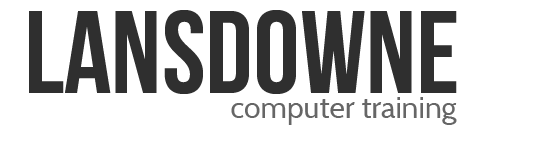Project Basic
Who should attend: If you new to this software or have been using it without any training, then this course will prove invaluable.
We will illustrate how Microsoft Project has been designed to be used and give you guidance on how to use its features to quickly produce workable project plans. Our advice will be based on recognised Project Management techniques and we will recommend useful Views to assist you with troubleshooting and reporting.
Topics Covered
Overview and introduction to menus, views, and terminology
Creating a new Project file
Editing the Base Calendars to include Bank Holidays and standard working hours
Entering and editing tasks and estimated durations in the Gantt Chart View
Entering milestone tasks
Setting up the work breakdown structure
Inserting and Hiding columns in the Entry Table
Linking tasks and establishing dependencies
Viewing task relationships details through the Task Form
Adding lag times
Setting Date constraints and Deadlines, where required
Viewing the PERT Chart / Network Diagram
Identifying Critical tasks
Accessing useful tables
Saving a Baseline plan
Printing and page set up options
Useful Reports
Setting up Recurring Tasks
Introduction to entering & assigning Resources
Introduction to tracking actuals