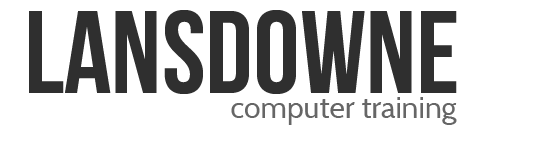Project Advanced
Who should attend: If you have attended the Introduction course, or are making full use of Project’s functionality, but need to know more about managing Resources or Tracking Actual Progress, then this course would suit you.
We will recap the basic functionality and then move on to assigning resources and build an understanding of how work is calculated during this process.
Using relevant views, over-allocated resources will be identified and conflicts resolved.
We will then move on to working with multiple project files, tracking actual progress and customising views & tables.
Topics Covered
Review of Project Default Settings
Review of topics related to linking tasks and identifying the critical path
Using Deadlines v Constraint Dates
Saving a Baseline plan
Entering Resource details
Resource calendars
Assigning resources
Filtering by resources
Understanding resource work calculations
Explanation of Effort Driven feature and its affect on Work
Useful Resource views
Identifying and correcting Over Allocation of resources
Viewing more than one Window on the current file
Entering Resource and Task costs
Useful Resource and Cost Reports
Sharing Resources by setting up a resource Pool
Inserting multiple projects into one file
Tracking Actual progress
Using the Update Task Form v the Tracking Table
Viewing Variances from the Baseline
Printing and page set up options
Formatting the Gantt Chart to suit
Customising Tables