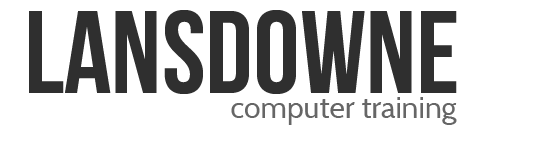Outlook Overview
Who should attend: Those people who would like an overview of this popular application.
Course Contents
Understanding the Ribbon, Status Bar, & Backstage View
Setting the Reading Pane Options
Accessing and Using Peeks
Displaying the To-Do Bar
Understanding Cc and Bcc
Using Inline Replies
Inserting Items into a Message
Attaching a File to a Message
Check Spelling Before Sending
Setting Message Importance
Requesting a Read Receipt
Break
Using Voting Buttons
Flagging Messages
Using Colour Categories
Creating Quick Steps
Deleting Messages
Ignoring a Conversation
Understanding the Junk E-mail Filter
Blocking a Sender
Lunch
Using the Calendar
Accessing Different Views
Using the Date Navigator
Understanding Calendar Items
Creating an Appointment
Using the Reminder Window
Viewing Multiple Calendars
- side by side
- overlay
Break
Organising a Meeting
- using the scheduling assistant
Accepting a Meeting Request
- accept, tentative, decline
- propose new time
Tracking Meeting Responses
Using Contacts
Adding a New Contact
Creating a Contact Group