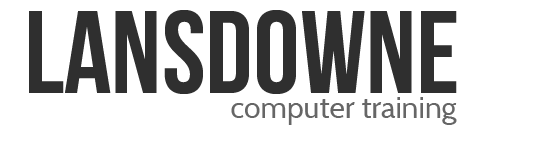Excel Macros
Who should attend: Those people who would like to an introduction into macro writing and VBA editing.
Course Contents
Using the Developer Tab
Understanding Macro Security Settings
Creating Keystroke Macros to Automate Tasks
- using the Macro Recorder
- storing Macros
Setting Absolute/Relative Recording
Editing Macros
Using the Visual Basic for Applications (VBA) Editor
Assigning Macros To
- command button, QAT, and graphic controls
Creating Global Macros
- Personal workbook explained
- unhiding the Personal workbook
Break
Displaying Message Boxes
Using Input Boxes for User Input
Controlling Errors
Setting Conditional Statements
- IF statements
Creating a UserForm
- using the toolbox to add form controls
- formatting controls on the UserForm
- adding VBA code to the UserForm
Showing a UserForm
- working with data entered via the UserForm
Setting a Source for a ComboBox Control
Running a Macro Automatically on Workbook Open