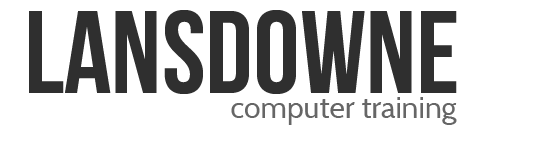Excel 365 Intermediate
Who should attend: Those people who wish to increase their utilisation of this popular spreadsheet package.
Please note that bespoke courses may be created using topics of the client's choice, free of charge.
Topics Include
Working with Excel Tables
Filtering Data Using Custom Filters
Using Multi-Select Slicers to Filter Data
Creating Calculated Columns
Sorting Records
Creating a Custom List
Removing Duplicate Data
Understanding Cell Addressing in Formulas
Absolute and Relative, and Mixed
Using the IF Logical Function
- incorporating AND & OR functions
Using the IFS Function
- entering multiple conditions
Understanding the SUMIF & SUMIFS Functions
Working with COUNTIF & COUNTIFS Functions
Using MAXIFS and MINIFS Functions
Using the COUNTIF and COUNTA Functions
- creating a Training Matrix
Utilising Text Functions
- TEXTJOIN, TEXTSPILL, PROPER, LEFT, TEXTBEFORE
Using DATE Functions
- DATEDIF, DAY, MONTH, YEAR, DATE, EDATE
Using TEXT Function with Dates
Creating Named Ranges
- using Named Ranges in formulas
Setting Sheet Protection
- unlocking cells
- setting sheet protection options
Working With Data
Applying Data Validation
- controlling input
- setting date ranges
- data entry using drop-down lists
Creating a Dependent Drop-Down List
Defining Custom Number Formats
Creating Custom Date Formats