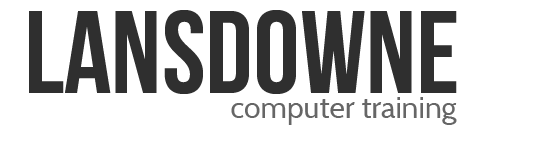Excel 365 Advanced
Who should attend: Those people who have attended lower level Excel courses and would like to build on the knowledge already acquired.
Please note that bespoke courses may be created using topics of the client's choice, free of charge.
Topics Include
Looking Up Information using VLOOKUP
- using exact & approximate match
- using the IFERROR function to trap errors
Understanding the MATCH & INDEX functions
- why use these instead of VLOOKUP?
Comparing the New XLOOKUP Function
Looking Up and Referencing Data
- using the new FILTER function
- setting multiple or & and conditions
- sorting data using the SORT & SORTBY functions
- finding unique values using the UNIQUE function
Using One-Click Forecasting Creating Scenarios
Using the Goal Seek Feature
Conditional Formatting using Formulas
Using Power Query to Get & Transform Data
- creating a query to get & transform data
- creating a query to append tables
Using PivotTables
- understanding PivotTable elements
- applying Slicers to filter data
- automatic date grouping & how to disable
- filtering dates using timelines
- showing percentages & generating running totals
- creating calculated fields & items
- understanding refresh
Creating & Formatting Pivot Charts
Working With Data Models
Creating a PivotTable from Multiple Worksheets
- relating tables together manually
Creating Calculated Columns using DAX Functions
Using Power Pivot to Create Explicit Measures
Using Power Pivot to Create KPIs
Auto-Detecting Table Relationships
Creating Simple Keystroke Macros
Understanding Relative and Absolute Recording
Assigning a Macro to a Button